AI Authoring — Your Creative CoAuthor in Typeset!
We’re excited to introduce AI Authoring — the fastest, smartest way to kick-start your projects in Typeset. Whether you’re building a presentation deck, crafting a document, or preparing content for social media, AI Authoring helps you go from idea to first draft in seconds. Think of it as your friendly creative partner that takes your short idea and turns it into a structured outline ready for polishing.
Getting Started in 6 Quick Steps
Click the Create or + icon.
Select your project type — choose from Deck, Document, or Social Media.
In the “Create with AI” section, type a short prompt into the input box.
Click Generate to let AI Authoring work its magic.
Review and adjust the generated outline to match your vision.
When you’re happy, click “Generate” again to create your full project with images, title pages, and more!

Think of AI Authoring as a starter chef. You provide the main ingredient (your idea), it whips up a recipe (your outline), and then you add your personal seasoning (final adjustments).
Prompt Tips for Best Results ✏️
AI Authoring already uses optimized, behind-the-scenes prompts so you don’t need to overthink your input. In fact, short and focused is perfectly fine!
Examples:
“Email marketing tips”
“Climate change presentation”
“Product launch checklist”
Once AI gives you an outline, you can tweak it as much as you like before generating the final version. That said if you need a more involved prompt, that is totally fine! We have a 500-character limit for outline generation!
Adjusting Your Outline ✏️
After you enter your prompt, Typeset AI Authoring will generate a complete outline for your project. You can add, remove, or edit steps in this outline to refine your content before generating the final draft.
For best results:
Keep your outline focused and manageable — no more than 50 steps.
Remove any sections you don’t need.
Add any missing ideas to ensure the generated content matches your vision.
This quick step ensures the final project is perfectly tailored to your needs.
Helpful Tips & Boundaries ✅
Keep it short — long, complex prompts aren’t necessary.
Stay on supported content types — AI Authoring can’t create video or unsupported media formats.
Text-only prompts — dragging and dropping files or other content won’t work; the AI needs a written prompt.
Import Your Own Content with CoAuthor
CoAuthor has evolved — it’s now smarter, faster, and more flexible than ever.
You can now import your own .docx, .txt, or .markdown files directly into CoAuthor and let Typeset’s AI transform them just like a fresh AI-generated project.
How It Works
From the Create menu, choose Deck or Document
Toggle Enhance with AI in the Upload & Import field.
Upload your
.docx,.txt, or.mdfile.CoAuthor will instantly analyze your content and:
Rewrite sections to improve flow and clarity
Reformat for consistent structure
Redesign with Typeset’s AI layout engine for beautiful content
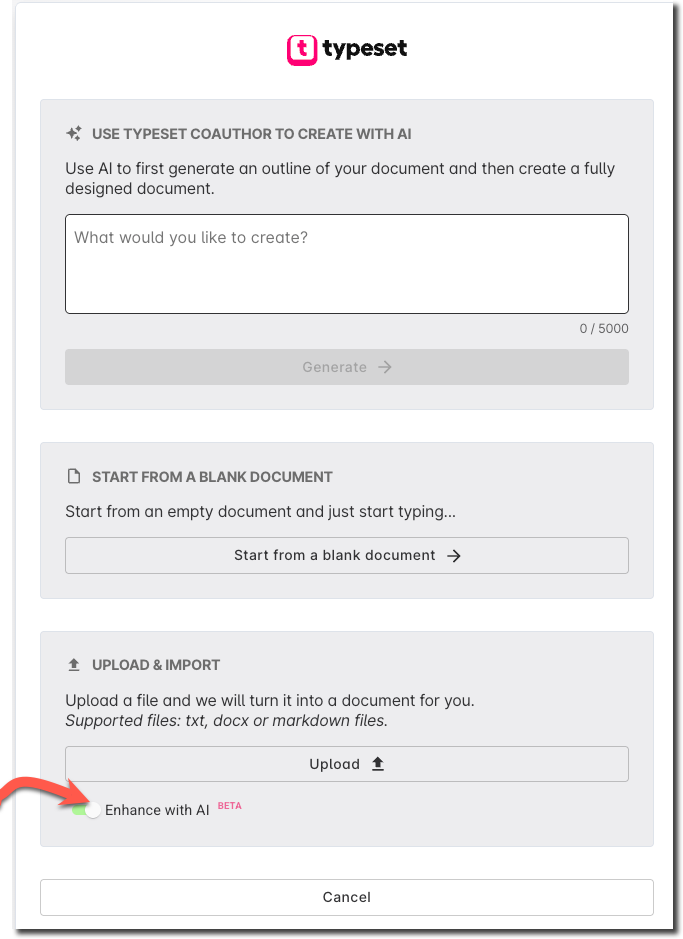
This new feature blends your unique writing style with CoAuthor’s AI-powered design capabilities — helping you turn existing drafts, reports, or long documents into polished, ready-to-publish materials in just minutes.
No more starting from scratch. No more blank pages.
Just faster, smarter, and more beautiful content that feels like you — only better.
Paste with AI — The Fastest Way to Build with Your Own Content!
We’re thrilled to introduce the newest addition to CoAuthor the ability to paste rich content and instantly enhance it with AI. This feature builds on the same intelligent technology that powers document imports, allowing you to take any text you already have and turn it into polished, Typeset-ready content in seconds.
Whether you’re copying from a web page, Google Doc, or plain text editor, CoAuthor helps you skip the manual setup and dive straight into refining your ideas.
How It Works
Open CoAuthor from your Create menu and select your project type — Deck or Document.
Choose “Start from a blank document.”
Paste your content directly into the editor.
When prompted, click “Paste and enhance with AI.”
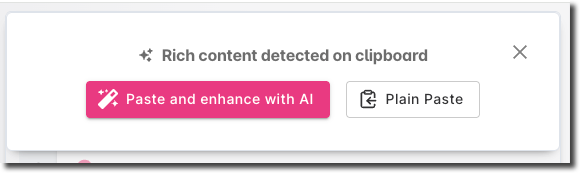
CoAuthor will automatically:
Add missing titles and headings
Expand short or underdeveloped sections
Reformat for structure and flow
Source relevant visuals where appropriate
In short, CoAuthor takes your pasted content and gives it the same intelligent treatment as imported files.
Why It’s Great
Think of Paste with AI as your instant copy editor and designer in one. The more structured your content, the less work you’ll need to do afterward. If you’re pasting in a list of notes or rough copy, CoAuthor will step in to help organize, refine, and beautify your work — much like a seasoned editor giving your draft a professional touch.
Refining and finishing your project ✨
Once Typeset generates your content, take a moment to review it for accuracy and completeness. The next step is to make it visually shine.
You can use the Magic Wand tool to:
Adjust graphical layouts
Reorganize elements for better flow
Change styles and formatting
Improve the overall visual presentation
Think of this step as giving your project its final polish — ensuring it’s both well-structured and visually appealing before you share it.
